The Netflix, Amazon, Hulu Plus, and a few other streaming apps are not available on the Australian PSN store, but there's a super easy way to download them for your PS3 without the need to spend a single cent.

The Netflix, Amazon and other streaming apps are only available on the US PSN store, and so to get access to those, we'll need to create a US PSN account. Once created and once the apps are downloaded and installed, they will appear within your primary Australian PSN account, so the US PSN account is just a temporary one we create so we can download the apps. You do not need a VPN or geo-freeing service to get a US PSN account, but if you've you already have an account for your streaming use, then it can't hurt to sign up via the VPN.
Luckily, creating a US PSN account is fairly straight forward process. Start by creating a new user on the PS3. You can choose whatever name you want, it doesn't have to match your PSN name. After you create the user, click on the newly created user icon and log in as the new user.
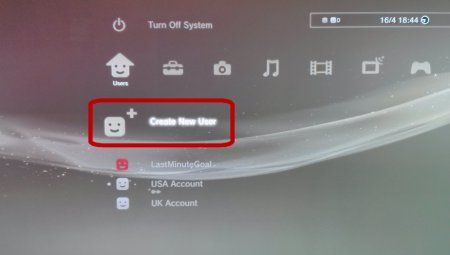
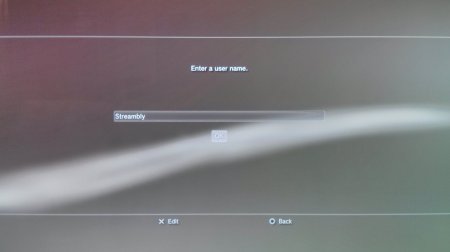
Next, make your way to the PlayStation Network section, and use the Sign Up link.

In the screen that opens, choose to create a new account.

In the next screen, make sure you select United States as your country, the other entries can be filled in any way you like.
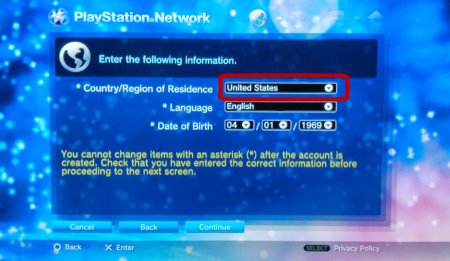
Next, enter you email address. In my experience, you don't even need to fill in a valid email address, but it's helpful if you want to recover your account later on. Enter a suitable password.
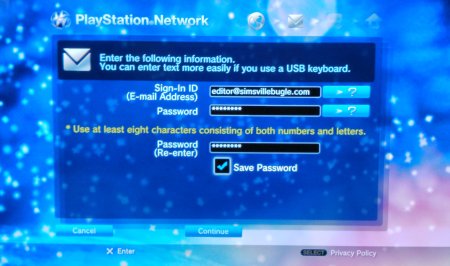
Enter in an online ID - this doesn't have to be the same as your PS3 account username.
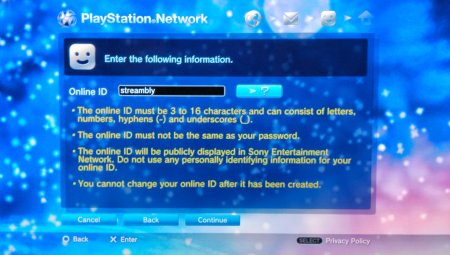
Fill in your U.S. address. You can create a fake one and use a valid ZIP code (90210 seems to be a popular choice). Here's a Tip: While not essential here, It's often better to use a real address. As you can see in the screenshot below, I've used the real address of the Hilton Los Angeles Airport hotel. It makes it easier to remember, plus in the event that the address is checked for validity, it will check out.
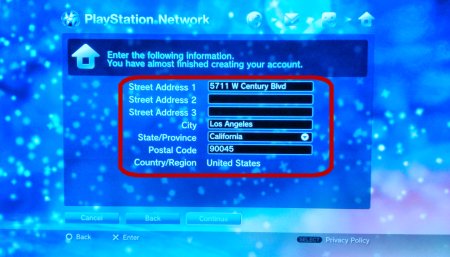
Continue on through the steps and pretty soon, you should have a brand new US PSN account!
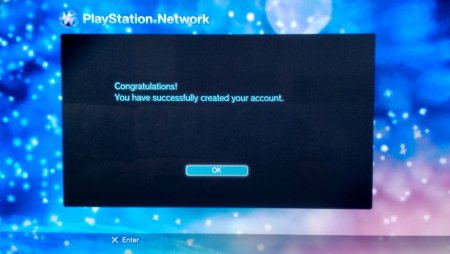
Next, make your way to the PSN Store and browse for apps. The Netflix, Amazon and Hulu Plus apps should be there.

Once downloaded and installed to your PS3, the video apps will show up under the "TV/Video Services" section, and it will be available in *all* of your PS3 accounts. So you can go back to your primary PS3 account and the installed apps will all be there!
You can repeat the same steps above to get UK and other country based video apps too.
Comments
Cannot use Netflix here in Aus so back to illegal downloads. Will try amazon.
The PS3 Netflix app has been changed recently and the result of the change is that the app sometimes uses its own list of DNS servers as opposed to the one you specified in Network settings for performance reason. This breaks geo-unblockers like Unblock US, at least from time to time.
There is a workaround that involves changing a few router settings with the Unblock US service, and I'm testing/writing a guide on how to do this at the moment. In the meantime, the official Unblock US website has some instructions (search for PS3 Netflix, should be one of the recent posts).
Hey thanks for the help.
I'm from new Zealand. .
They don't have the app available for us so I followed your instructions and I created a new email and psn fake usa
Account. Downloaded the app and signed into my trial
Works excellent thank you very much.
Ps . Sorry netflix my trial ran out so I switched to amazon lol